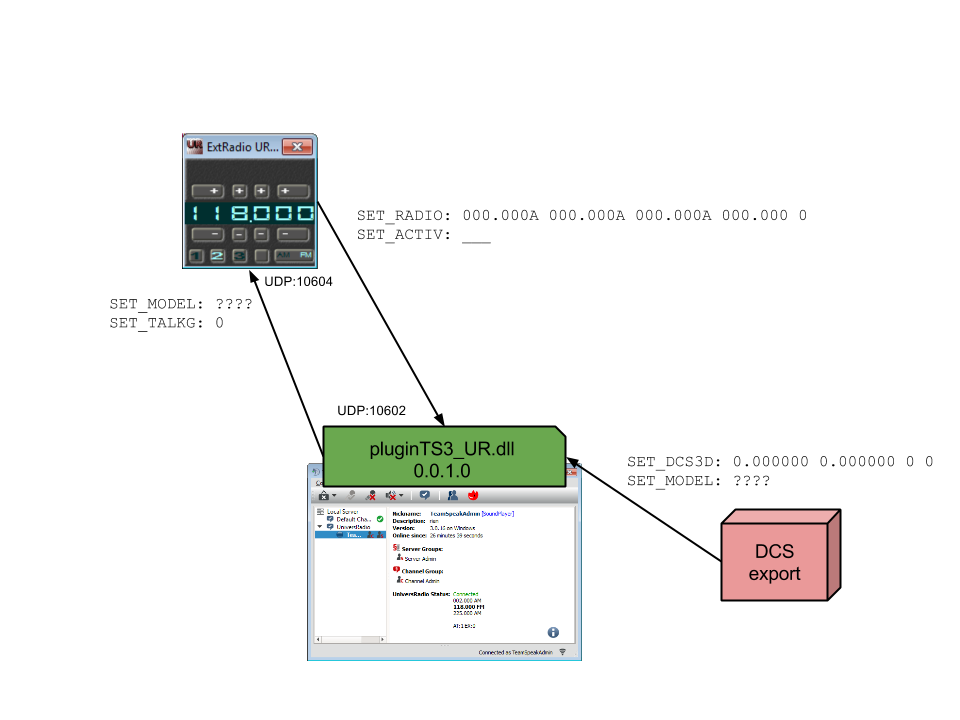UniversRadio commands, for developpers
Or, what are UniversRadio commands to develop yourself an external Radio...
Send following UDP:10602 frames to UniversRadio plugin. Check format !
Some questions ?: universradio[at]tacnoworld[dot]fr
Output
- "SET_RADIO: 000.000M 000.000M 000.000M 000.000 0"
- "SET_VOLUM: 100 100 100"
- "SET_ACTIV: ___"
- "SET_RADIC: 1 1A 1"
Input
- "SET_TALKG: x"
- "SET_MODEL: model"
- "SET_RADIC: 1 01 000.000A"
Overview
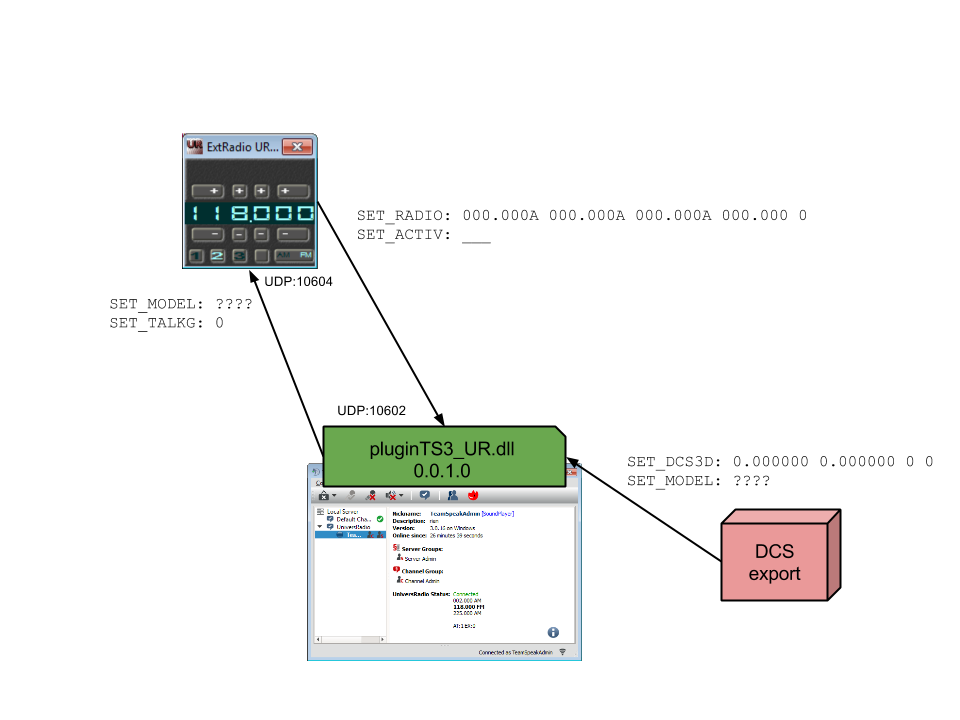
* OUTPUT
- "SET_RADIO: 000.000M 000.000M 000.000M 000.000 0"
Radio #1: 000.000M :
Assigned format : 8 characters.
Frequency : 7 characters : from 000.001 to 399.999 .
Modulation : 1 character : AM FM WFM :
If radio is off, set 000.000A .
Examples :
105.5 MHz in frequency modulation = 105.500F .
2.15 MHz in amplitude modulation = 002.150A .
Radio #2: 000.000M :
Assigned format : 8 characters.
Frequency : 7 characters : from 000.001 to 399.999 .
Modulation : 1 character : AM FM WFM :
If radio is off, set 000.000A .
Radio #3: 000.000M :
Assigned format : 8 characters
Frequency : 7 characters : from 000.001 to 399.999 .
Modulation : 1 character : AM FM WFM .
If radio is off, set 000.000A
Secured Voice: 000.000 0 :
Assigned format : 7 characters + 1 to 4 characters
Encryted frequency : 7 characters : from 000.000 to 399.999 .
Encryption Code : value from 0 to 5.
Encryted frequency must be an existing radio.
Example :
"SET_RADIO: 030.650F 225.875A 000.000A 225.875 5"
UR status :
Can talk on or listen to 30.65 MHz in frequency modulation.
Can talk on or listen to 225.875 MHz in amplitude modulation and can decrypt this frequency with code 51. If a remote radio transmits with same frequency and code, plain listening will be possible.
There is no third radio.
1Working with the Voice 'Secure Code' in UniversRadio Control Panel.
- "SET_VOLUM: 100 100 100"
Three values from 0 to 100 by radio. Default value is 100.
- "SET_ACTIV: ___"
Assigned format : 3 characters
X = actived radio,
_ = no actived radio.
Actived radio is transmitting radio.
Examples :
"SET_ACTIV: _X_"
Player is talking from Radio #2.
"SET_ACTIV: XX_"
Player is talking from Radio #1 and Radio #2.
- "SET_RADIC: 1 1A 1"
Set radio frequency according to the table of UniversRadio frequency (default *.ini file selected in UR CP).
Assigned format : 7 characters.
Radio number : 1 character : from 1 to 3
Radio Section + modulation : 2 characters : Section 1 to 6 / Modulation : A, F, W
Channel number : 2 characters : from 1 to 20
Example :
"SET_RADIC: 2 3A 17"
Try to configure radio #2 in AM with channel #17 from [RADIO3] section.
With DefaultRadio.ini : Frequency will be CHANNEL17=133175. So 133.175A
* INPUT
- "SET_MODEL: model"
model comes from DCS : FC3 planes known :
"F-15C", "A-10A","MiG-29A", "MiG-29G", "MiG-29S", "Su-25", "Su-27","Su-33","Su-25T","JTAC"
Example :
"SET_MODEL: JTAC"
Local radio is designated as JTAC radio.
- "SET_TALKG: x"
Where x is the number of remote talking radio.
Example :
"SET_TALKG : 2"
Remote radio #2 is talking.
- "SET_RADIC: 1 01 000.000A"
Return the frequency of radio.
This frame is sent by UR plugin when you change radio via SET_RADIC command.
Assigned format : 13 characters
Radio number : 1 characters : from 01 to 03
Channel number : 2 characters : from 01 to 20
Frequency and modulation : 8 characters : 000.000A
Example :
"SET_RADIC: 2 17 133.175A"
UR plugin returns 133.175A value for radio #2 with channel #17
TacnoWorld.fr (c) 2016 copyright UniversRadio version 0.0.2.3 beta