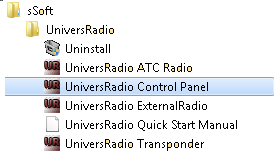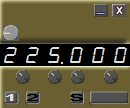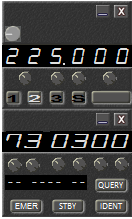Joystick (see UR Control Panel)
Keyboard :
- Radio1 : [Left Control]+[NumPad 1]
- Radio2 : [Left Control]+[NumPad 2]
- Radio3 : [Left Control]+[NumPad 3]

Keyboard :
- [Left Alternate]+[T]
Russian radio
Keyboard :
- Next channel : [Left Control]+[NumPad 9]
- Previous channel : [Left Control]+[NumPad 6]
as primary Window
/!\ DCS will be not able to
receive any command when
UniversRadio ExternalRadio has focus
When UniversRadio ExternalRadio has focus,
frequency is displayed in orange
2. Press and hold left mouse button, move cursor
3. On the good position, release left mouse