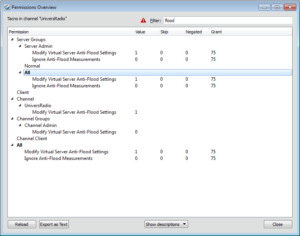Ignore TeamSpeak antiflood
1- Shorting off capture delay
From TS options menu :
. check “Advanced Options”
. uncheck “Delay releasing Push-To-Talk”
2- Ignoring TS antiflood
TeamSpeak has a SPAM anti-flood protection.
This technology stops exchanges of UniversRadio plugin.
For getting a normal use of UniversRadio, antiflood has to be ignored for UR TS clients.
Checking of self permissions
On TeamSpeak, right-click on your nickname , Permissions, Permissions
Set filter with ‘flood’
We can read that “Ignore Anti-Flood Measurements” is not setted.
In this case, contact your TeamSpeak Server administrator.
Creating a special TeamSpeak group
Create a TeamSpeak group with “Ignore Anti-Flood Measurements” option
Create a server group permissions.
TS, menu Permissions / Server group,
Create a new Group, here I choiced ‘UR user’
Adding permission for TeamSpeak Client
And for each nickname, add the new permission : UR user.