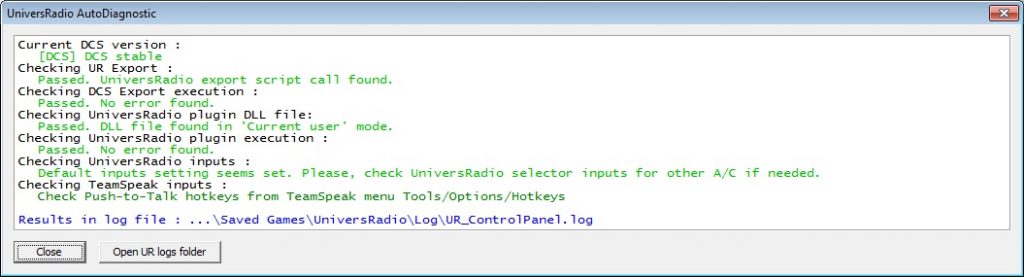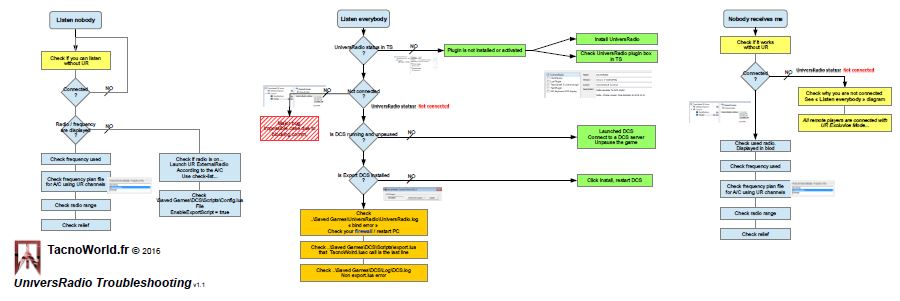Troubleshooting
Troubleshooting
First, from UniversRadio DashBoard, “Control Panel” button, you can launch an AutoDiagnostic.
Else with this logical diagramm,
- Whenever you activate or disactivate UniversRadio TeamSpeak plugin, please restart TeamSpeak.
- Make sure that TS clients have TeamSpeak antiflood disabled
For installing and configuring, watch this YouTube playlist :
A – First checklist :
- All players have to be connected
- Check with TS shoutbox that all players have the same frequency and displayed in bold (selected for talking)
- Check the TS nickname light when a player wants to talk. When a player talks, the TS light is displayed in light blue color. That confirms the PTT of TS.
Digest : On the same APRON, a player can talk and be heard with UR, when :
>>> UR connected + Same common frequency AND selected (bold) + TS light blue color <<<
B – Quick solutions
UR status is “Not connected”
- Player is not in game or DCS server is paused
- Error UR in ../Saved Games/Universradio/universradio.ini (bind error = reboot, check FW of Windows)
- Error DCS in ../Saved Games/DCS/log/dcs.log (check export.lua = call of a missing file)
Bad UR status of other players
- not connected = remote player is not in game or has Errors above
- nothing is displayed but the remote has UR installed = this player uses other TS comm. plugin as TARS TFR ACRE ARIES etc…
- Remote client is bloked by the TeamSpeak anti-flood system : Ignore anti-flood for the TeamSpeak client.
C – From questions
| PROBLEM | SOLUTION |
|---|---|
| In TeamSpeak, I can't see UR status of my friend | TeamSpeak can not support too many activated plugins of inter communication like TFR, ACRE, TARS, ARIES or other. Make sure that UniversRadio plugin is the one activated plugin. |
| In TeamSpeak, my friend doesn't see my UR status | TeamSpeak can not support too many activated plugins of inter communication like TFR, ACRE, TARS, ARIES or other. Make sure that UniversRadio plugin is the one activated plugin. |
| My UniversRadio Status stays « Not connected » |
|
| I can't hear anyone |
|
| I can't see UniversRadio ExternalRadio | Check than DCS-World is not running in FullScreen mode |
| I can't map the radios on my joystick |
|
| I can't activate UR plugin | Run once TS as administrator Install MICROSOFT VISUAL C++ 2010 REDISTRIBUTABLE PACKAGE (X64) : https://download.microsoft.com/download/3/2/2/3224B87F-CFA0-4E70-BDA3-3DE650EFEBA5/vcredist_x64.exe Install Microsfoft Visual C++ Redistributable for Visual Studio 2012 Update 4 https://www.microsoft.com/en-US/download/details.aspx?id=30679 |
| Volume problem and stereo effect | If you use a 7.1, 5.1 audio system set, configure your system for stereo and not 5.1 or 7.1 |
| TeamSpead spam or anti-flood alert message | Configure your TeamSpeak server with a group who allows "flood". "Ignore Anti-Flood Measurements" Add UR user in this new group. |
Support : >>>Bug Tracker<<< (prefered)
universradio[at]tacnoworld[dot]fr for other